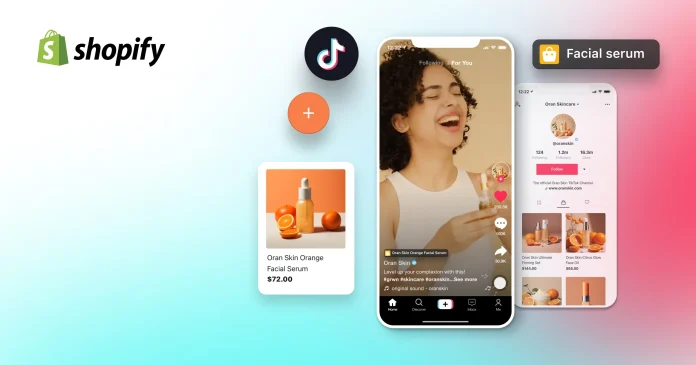5 Simple Steps to Start a Successful Store with TikTok for Shopify
TikTok Shop is a personalized and fully integrated commerce solution, where sellers authentically connect with creators and communities to drive meaningful shopping experiences.
In this beginner’s guide, we’ll go over how to start a successful online store with TikTok for Shopify, from product listing to boosting sales through creators, also known as affiliate marketing. Keep reading to the end to learn how to drive traffic to your store by creating powerful shoppable content, either by yourself or through our creator community, to get you to the next level of success!
5 steps for starting a successful TikTok Shop store
- Connect your Shopify store to TikTok Shop
- List your products
- Optimize your product information
- Attract more buyers through short videos and live-stream
- Access to TikTok Creators
Step 1. Connect your Shopify store with TikTok Shop
If you are new to TikTok Shop, start right here:
- Download “TikTok For Shopify”: In your Shopify admin you can search for “TikTok” and install the TikTok Sales Channel app on your Shopify store.
- Connect Your TikTok Account: Once installed, you will be prompted to connect your TikTok Business Account. Log in to your TikTok Business Account or you can register a new one and authorize Shopify to access your TikTok account.
- Set Up Your TikTok Shop: Within the TikTok Sales Channel app in Shopify, follow the steps to set up your TikTok Shop. This includes configuring your shop settings such as verifying Your Business Documents, adding tax forms, and linking with your bank account so that we may pay you for sales.
After completing these steps, your TikTok Shop will be set up, and you can start listing and selling products once your account is reviewed and approved.
Step 2. List your products
The TikTok for Shopify app enables you to synchronize your products with your TikTok Shop. The app assists in updating your product information so they meet marketplace requirements. Here’s what you may need to do:
- Check and fulfill prerequisites before listing: This includes setting up the pickup and return warehouses, mapping them with your Shopify warehouses, creating a shipping template if you’re handling shipping by yourself, and filling out the W9 tax form, among others.
- Choose Shopify products to sync: You can select which products you’d like to sync to the TikTok Shop and map them accordingly to the TikTok Shop categories.
- Provide necessary product information: Depending on the product category, TikTok Shop will require specific product details from you, including product titles that are descriptive rather than inspirational. Customers find products on TikTok Shop when their search terms match a product title. These titles should be brief, accurate, and include key information to help customers understand a product’s identity and purpose.
Once you click to sync products, TikTok will review and approve your products before they go live for sale on TikTok. You can monitor the status of all synced products directly within the TikTok for Shopify app.
Step 3 Optimize your product information
Make your product more discoverable and improve conversion rates by utilizing product optimizer on TikTok for Shopify:
- Improve image quality to attract more buyers: optimize your product image to meet TikTok Shop’s standards and viewer expectations
- Write compelling product descriptions: Utilize our AI-based optimizers to create clear and compelling descriptions highlighting what makes your products special and why people should buy them.
- Add frequently search Keywords: Identify and include relevant keywords associated with your product to improve its visibility in search results.
Step 4 Attract more buyers through short videos and live-stream
After product listing and optimization, get big on Social by creating engaging TikTok content that drives traffic to your shop. The Shoppable Video tab inside the app acts as your roadmap to success. Here’s a breakdown of the key sections to leverage:
- Get Inspired: you can explore Shops Like Yours, Top Sales & Most Views videos, Top accounts, Hashtags & Songs to Spark your creativity and ignite your sales potential.
- Create content: Save time with this handy tool, which includes Auto Generate Videos tools, customizable video templates, etc.
Do not forget to add shopping links to your videos to help viewers easily buy the products they see.
Step 5 Access to TikTok Influencers
Boost your sales to the next level, start an affiliate program on TikTok For Shopify – Affiliate tab to get TikTok influencers(creators) to promote your products and earn a commission on sales.
- You can choose auto-add products to Open or Target collaboration: After that Creators can discover and share your products in shoppable content.
-
- Select a commission rate for all the products in the plan. This is the percentage the creators will receive for every product they manage to sell using their Showcase or content.
-
- Select whether you’d like to require approval from any creators who want to participate in the open collaboration.
-
- Select whether you would like to set up a Free Sample for all the selected products.
- Creators can add the products to their shoppable content and start selling.
- After the creator generates sales, you will see the GMV boost and the creator will earn commission on every item that is sold through your content.